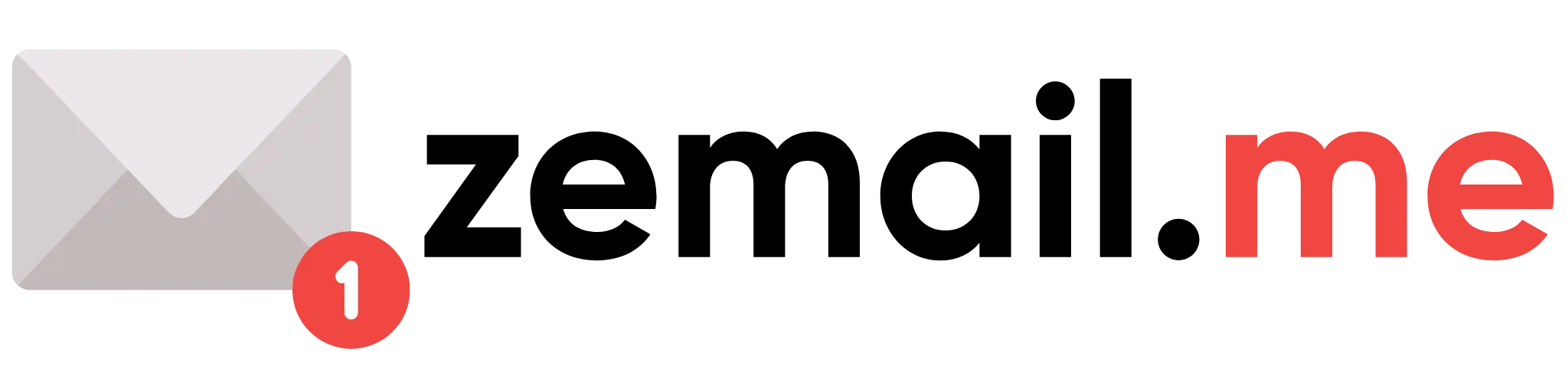Using Email Signature to Promote your Services

You're probably familiar with e-mail signature (or "sig") files – they're the few lines of contact information that many of us put at the bottom of every e-mail we send. Most e-mail software programs allow you to create and use sig files — even the newer versions of AOL.
I've heard some people who don't use sig files defend their position by saying, "All my clients know my info – I don't need to remind them with every e-mail." Stop! You're missing a perfect opportunity to promote your business, as well as do your clients and prospects a favor.
When you think about how many e-mails you actually send a day, it's probably more than you realized! Some people send over 100 a day. That's a lot of mail — and a lot of chances to slip in your own subtle marketing messages.
**Sig Files Put You at Their Fingertips**
People love it when you make information easy to find. Sure, your
clients have your phone number somewhere, but they'll really
appreciate it when they can grab your number right from an e-mail
they're looking at.
In fact, e-mail is such a part of our lives now, that if someone needs
your phone number quickly, she may be more likely to grab it off your
latest e-mail than to dig up your business card. (Don't
underestimate this occurrence – there are many disorganized people in
the world!)
Also, if people want to put your info into their contact management
software (Outlook, ACT, Palm, etc.), they can simply copy and paste
it right from your sig file.
**Good Sig Files Tell Strangers What You Do**
When you e-mail people who aren't familiar with your business,
your sig file can act as a subtle sales pitch. As a co-chair for NY
Women in Communications Inc. (WICI), I book speakers for our monthly
cocktail events. I conduct most of this work via e-mail. Now, these
people only know me as a representative of WICI; they have no idea
what I do for a living. But one woman, after spotting my sig file,
promptly wanted to learn more about my services. This prospect would
never have learned what I do unless it was clear in my sig file!
**Sig Files Are Ready to Travel**
E-mails are forwarded all the time. You never know where yours may
end up, and one of the recipients may be very interested in your
service or product. I learned this when I got a call from a prospect
in Israel. A colleague of hers here in the U.S. had forwarded him an
interesting issue of my e-newsletter. He learned about my services
and got my phone number from the sig file at the bottom.
**Sig Files Are a Great Promotional Tool**
Now, let's move beyond the obvious stuff. Think of your sig file
as a
little messenger who speaks to everyone you send an e-mail to. What
do you want him to say? Do you have great news? A new product or
service? A free newsletter or report? Let us know via your sig file!
--Your Sig File Checklist--
Here are several items to consider putting into your sig file.
CAUTION: Do not attempt to insert them all! Choose what's most
important for you and your business.
- your name and title
- your company name
- your company tagline, or a short phrase that describes what your
company does
- your address
- your phone, cell phone, and/or pager numbers
- your fax number
- your e-mail address (sometimes people can't get it directly or
quickly from your actual e-mail)
- your Web URL (be sure to include the "http://" prefix to
ensure it
will translate as a hyperlink on most e-mail programs)
Now, also consider putting promotional info in your sig file, such
as:
- an offer for a free report or product you offer
- an offer for a free consultation or trial offer
- a company announcement (new client, new product, award won, etc.)
- a hyperlink to your latest press release, article, or Web site
feature
- an invitation to subscribe to your free e-newsletter
In the interest of space and your reader's time, keep your offer
or
announcement to one or two sentences only. (Tip: Always throw in the
word "FREE" when possible. It's everyone's favorite
word!)
BONUS: Most e-mail software programs allow you to create and keep
several signatures on file, so you can change them easily and often.
This makes it a cinch to switch your messages weekly or even daily,
and maintain ones for different businesses.
**Choose What's Important to You**
Of course, it's possible to get carried away and include too much
information. We don't need random quotes that have no relation to
your business, cute illustrations made up of keyboard characters, or
your weekend phone number in the Hamptons.
Try to keep your sig file to a maximum of eight lines. More than that
will overwhelm the reader, and it will look silly if your sig files
are always longer than your e-mail messages!
Here's a good example:
Jane Smith, President
Smith I.T. Consulting
"Take a Byte Out of Network Headaches"
ph: 800-321-0000 fax: 212-321-0001 [email protected]
*Visit http://www.smithit.com and get your FREE report on the top 10
most common computer network problems and how to solve them!*
Notice that "Jane" opted not to give her mailing address
here, in
order to use the space for her tagline and an invitation to receive
her free report. It's all up to you. If your customers frequently
need your mailing address, then you should include it. (I don't
include it in mine, since 99% of my work is done via e-mail.) Decide
what bits of info are most valuable to keep, and use the rest of the
space for a unique message or promotion!
**One Last Thing: Make Sure We "Get" What You Do**
I've seen some seemingly complete sig files that still leave me
wondering, "Thanks for all the info, but what do you DO?" We
all know
what IBM and Kodak do, but the whole world doesn't know what your
business does (yet). For now, it's your job to help us all learn.
Include a tagline that describes what your company does or a short
phrase that helps us understand. If your sig file consistently
delivers a clear impression of what you have to offer your,
it will reward you numerous times in the future!